Visibility of Contracts
Contracts should only be visible to those who need to see them. contractSAVE follows this idea with the use of Teams.
Teams are only available in the Professional version of contractSAVE.
A contract is assigned to one or more teams. The contract can only be seen by employees who are also assigned to the same team.
An exception is the Administrator Team. Members of this team can see all contracts by default, as they need access to contracts for troubleshooting purposes.
The following graphic illustrates what this means in practice:
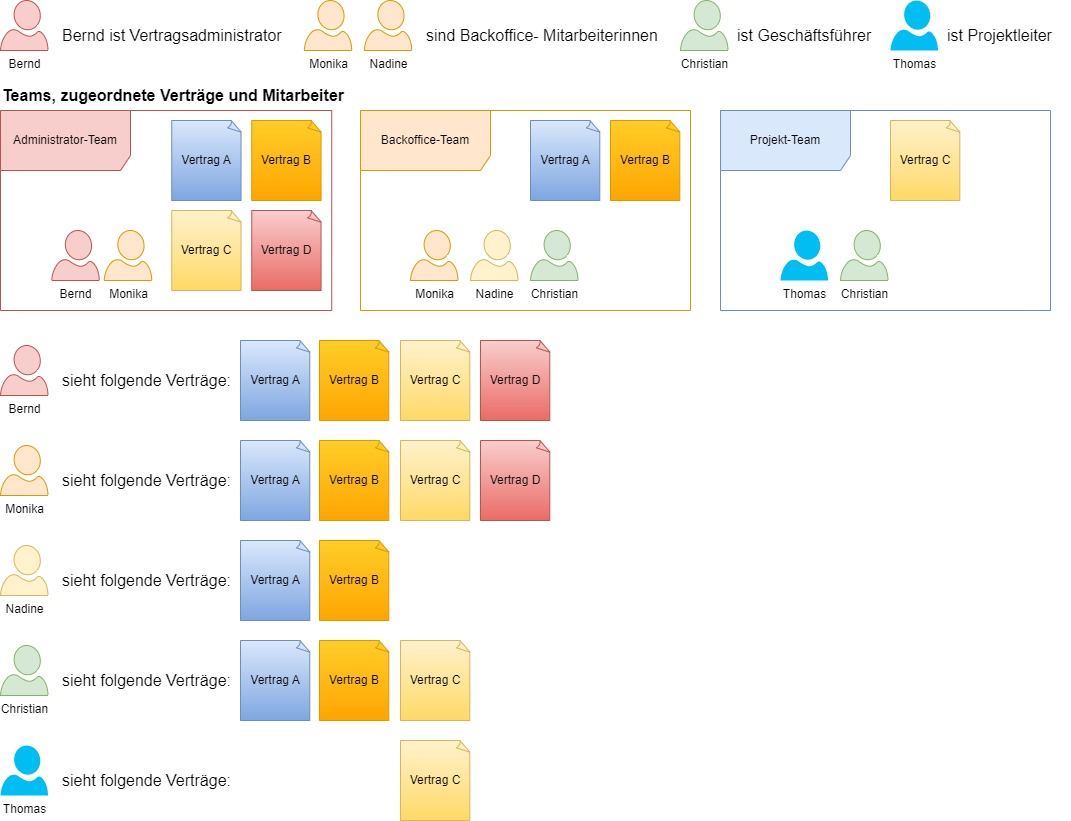
In this example
- Bernd and Monika can see all contracts because they belong to the Administrator Team.
- Nadine can see contracts A and B since she belongs to the Backoffice Team.
- Christian can see contracts A, B, and C because he is a member of both the Backoffice Team and the Project Team.
- Thomas can only see contract C since it is the only contract assigned to the Project Team.
Teams are managed by contract administrators, who are members of the Administrator Team.
When an employee adds a new contract, they can select which of their teams the contract should be visible to.
- Nadine can only select the Backoffice Team.
- Thomas can only select the Project Team.
- Christian can add the contract to both the Backoffice Team and the Project Team.
- Bernd and Monika can assign the contract to any team.
Once the contract is created, only a contract administrator can modify the team assignments. Regular employees can see which teams have access to the contract but cannot edit these assignments.
The "Read-Only Access" flag in contractSAVE allows further control over whether an employee can only view contracts or also edit them. Learn more about it here.
