My Profile
On this page, you can manage your personal information, profile picture, and settings for email notifications and two-factor authentication.
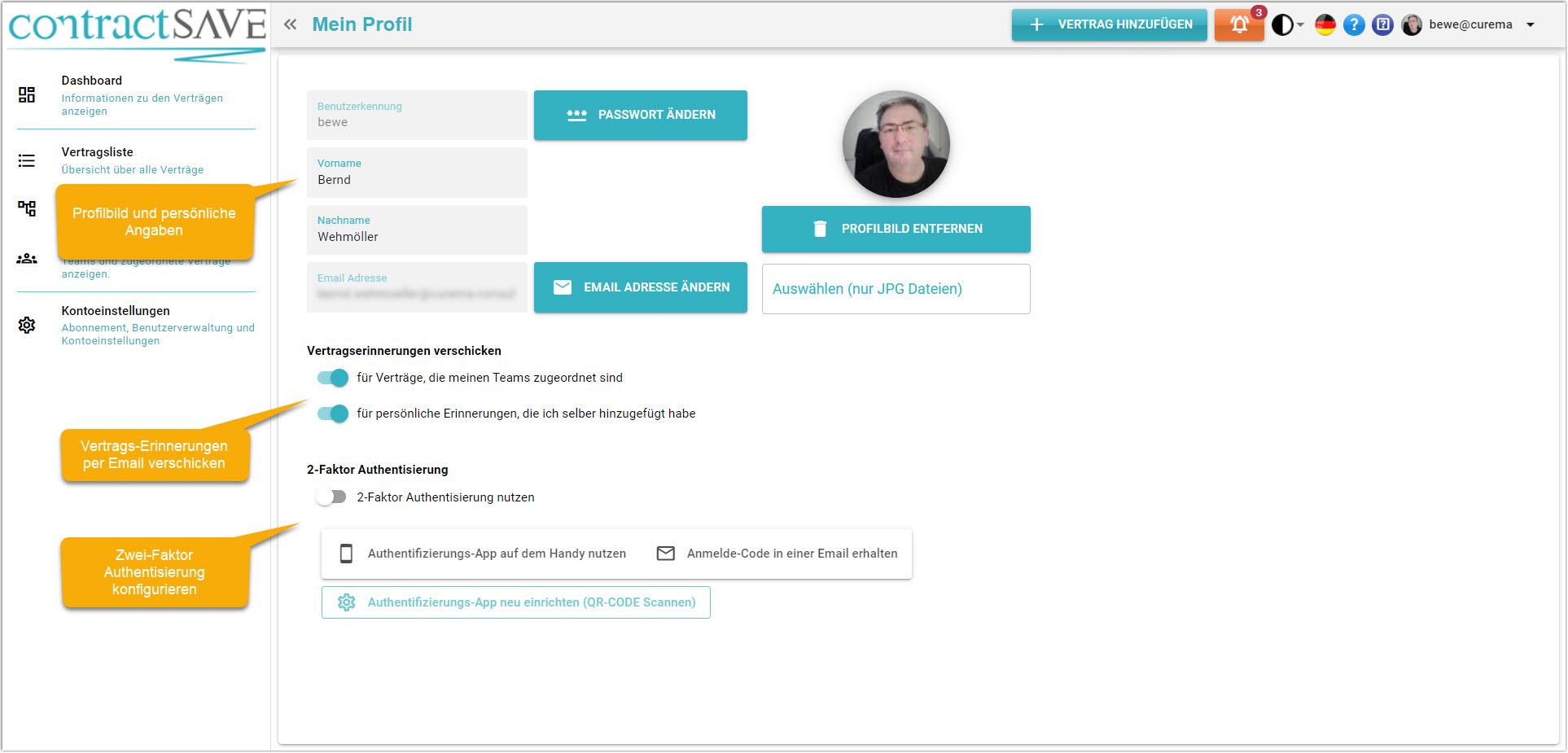
#Personal Information
Here you can enter your name, update your email address, set a new password, and upload a profile picture.
Your name and profile picture will be used in discussion posts related to contracts.
#Send Contract Reminders
Here you can choose whether to receive contract reminders via email. You can differentiate between team-wide reminders and personal reminders.
#Two-Factor Authentication
Here you can enable two-factor authentication. When two-factor authentication is enabled, you will need to enter a numeric code in addition to your password during login. This code can be sent to you via email or obtained from an authentication app.
If your account administrator has decided that your account should be protected by two-factor authentication, you cannot disable this option.
To enable two-factor authentication, toggle the switch. A dialog will appear where you can choose the authentication method.
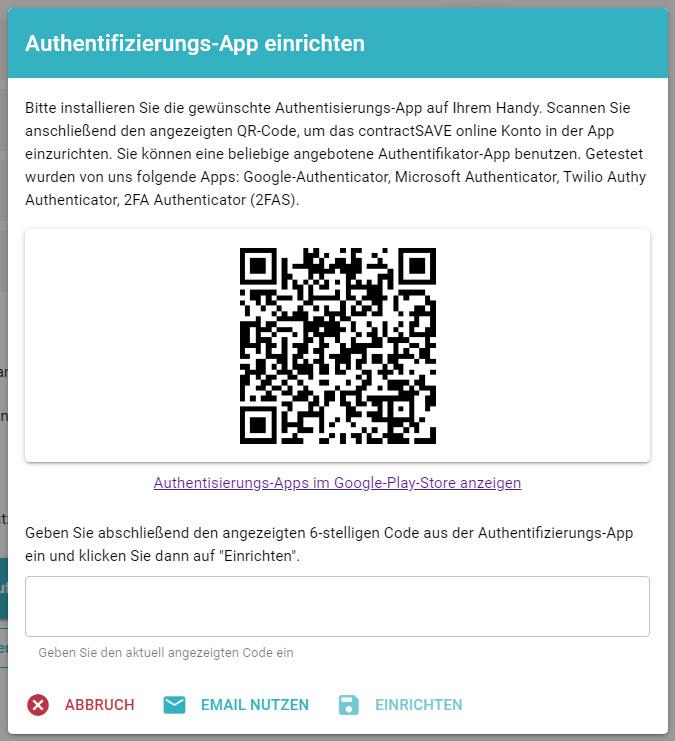
You can use any app that can scan a QR code as the source. Scan the QR code with your app and enter the numeric code in the dialog. Click "Set Up" to complete the setup.
If you have lost your phone or no longer have access to your authentication app for any other reason, you can scan a new QR code by clicking the button at the bottom. Whoever has your old phone will no longer be able to log in to contractSAVE using the app set up there.
Alternatively, you can choose to receive the code via email. Click on "Use Email".

An email will be sent with a unique code. Please enter the code in the field and click "Set Up" to complete the process.
