Contract Details
Additional information that can be entered for a contract are described here.
The details of a contract can be accessed from various views by clicking on a contract in the respective view. Only fields that contain a value will be displayed. If you click on the Edit button, all fields will be enabled and you can enter additional information.
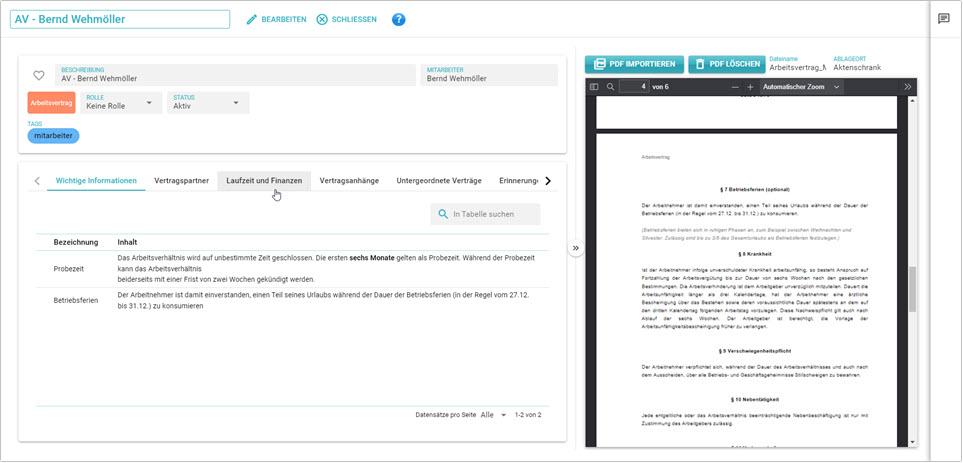
#The Detail View
The view is divided into four sections:
- The title bar displays the description of the current contract, and you can switch to edit mode or close the view.
- In the left section of the view, the metadata for a contract is displayed. These are the data that have been manually entered. In the lower half, various tabs are displayed for additional information.
- In addition to the contract details, the contract document is displayed as a PDF. You can also close this section if you only want to see the metadata for a contract.
- Next to the PDF document, there is the discussion board for the contract. Users can discuss the contract here.
To mark a contract as a favorite, click the small heart next to the Description field. Favorited contracts will be displayed in the dashboard and highlighted in the contract list.
